Recently I was installing an additional VMware vCenter Server in an environment in which I had replaced all default certificates with official CA certificates and ran into an issue where installation of the VMware vCenter Inventory Service kept hanging when communicating with the VMware SSO server. In the installation wizard of VMware vCenter Inventory Service you’ll be asked for the vCenter Single Sign On information. You enter the admin@system-domain account, password and the URL to the Lookup Service.
Normally, in the next step you’ll be presented with a default certificate and you continue with installation of the certificate.
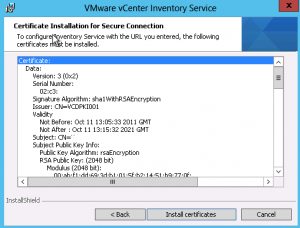
However in my configuration, installation hung before this step and would never present the certificate. After some playing around I discovered that killing the OpenSSL process in taksmanager would continue the install. After installation I continued with installation of the vCenter Server on the same Windows Server, but didn’t ran into any issues. After vCenter Server installation had finished all seemed to work nicely.
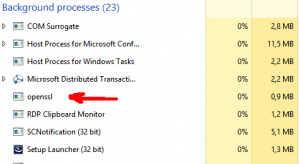
I’m not sure why this happens, but my guess is that openssl is waiting for a response, which you can’t see because it is running in a different context.
My environment has four different VMs:
- vCenter SSO 5.1 update 1a on Windows 2012 Server running with Enterprise signed certificate
- vCenter Inventory Service 5.1 update 1a and vCenter Server 5.1 update 1a on Windows Server 2012 running with Enterprise signed certificate
- vCenter Web Client 5.1 update 1a on Windows Server 2012 running with Enterprise signed certificate
- now adding another vCenter Inventory Service and vCenter Server 5.1 update 1 on Windows 2012, which didn’t have the Enterprise signed certificate during installation yet. And on this server I got the above mentioned issue.
Will also report this with VMware and see if there are any consequences. Use at your own risk :-)
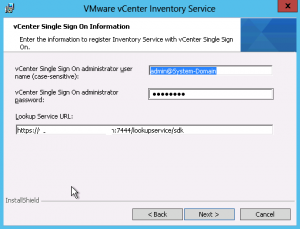
Thanks for the fix…wasted an hour trying to figure out what was wrong…