Last evening I had a WebEx session with Tintri in which they told me about their “VM only” storage appliance VMstore and I must admit that I’m impressed with what they have to offer. I have not yet had the opportunity to test this appliance, all info in this blog post is from the WebEx session and documentation provided by Tintri.
What is Tintri VMstore?
It’s an easy to install storage box that comes in only one configuration: 8.5TB of usable data. In the box is a mix of SATA disks of flash disks. The storage is offered to your VMware environment as one big NFS datastore. By moving data back and forth from SATA to flash, VMstore will eliminate storage performance bottlenecks.
What’s under the hood?
The idea of the VMstore is that you no longer carve your storage into different volumes, LUNs, raid-configs, etc. You have just one big volume that is presented as one single datastore to your VMware infrastructure. Having just one single datastore and no LUNs with different performance characteristics, eliminates a lot of storage configuration and management.
What VMstore actually is doing is moving your data from slow rotating disks into super fast flash storage. Moving ALL of your data to flash would be very costly, so they use the flash storage as cache, but a rather big cache. Contrary to other vendors, VMstore uses the flash for read and write, not just read.
To make optimal use of the flash cache, all data that is moved into cache is compressed and deduped. Where other storage vendors use 64K blocks of data to move into cache, VMstore uses only 8K blocks, making it possible to more precisely address the data that should be moved to cache. Tintri says their hitting cache for 97% of all IOPS in production environment.
Of course the flash and 16 SATA disks are protected by RAID, which is a RAID6 level, but for your storage workload, you don’t need different RAID levels.
Auto-alignment
Another technique they are using, which will be announced soon, is auto-alignment. Yes, that is correct; VMstore will automatically align all those VMDK’s that you place on the VMstore. This is a feature I would welcome very much, not even for all the performance gains it would bring to VMstore, but for all those VMs that are still on my to-do list that need re-alignment. Maybe I can ‘test’ a VMstore appliance for a week and storage VMotion all my VMs back and forth between my current storage and the VMstore.
Silver, Gold, Platinum
Since there is just one big volume there is no option to differentiate between Silver, Gold or Platinum performance levels. The only influence you have on the performance of a VM (or single VMDK of a VM) is to pin it to the flash cache. Say a VM with a database running inside, is running for a few days and the most used parts of that VMDK have been moved into flash, you can now pin the VMDK into the flash storage. From now on the data blocks of this VMDK that were in flash, will remain in flash even if in normal use VMstore would start moving those blocks back to the SATA disks. Any extra blocks of this VMDK that are moved from SATA to flash, will also be kept in flash for as long as the VMDK is pinned.
Managing VMstore
The goal was to create storage that would need hardly any management and indeed, all the management you have on the VMstore is decisions on whether to pin or not pin a VM into your flash cache and maybe some day replace a disk.
VMstore has a very intuitive web interface in which you can quickly see how your storage is performing. Again, performance is key here, so the view that shows you how much capacity is left, is telling you about “Performance reserves”.
Seeing latency at VM level
A very powerful tool is seeing the latency at VM or VMDK level. In just a few clicks you can see how your VM is performing. Normally you had to first check at storage level what LUN was having high latency, then find out which VMs are running on it and try to figure out which one is the one with the high latency. No more need for that, just open the VMstore web interface.
Competition
VMstore is aiming at enterprise customers, since you need to have a certain workload on your storage before you’re running into performance bottlenecks caused by storage configurations. A small environment with just a few IOPS and looking for a lot of room to store data is not the customer that will benefit from a VMstore.
To give you an idea what Tintri is aiming for: They claim a VMstore can outperform an EMC Clariion with 250 spindles. Right now Tintri is testing the VMstore with 65/35 R/W workloads and claims to be able to hit a 50.000 IOPS.
A VMstore with 8.5TB storage should sell for around $65,000 – $68,000 list price.
Any drawbacks?
After listening to the presentation and discussing some topics, there remain some points that should be improved I think.
- There is just one controller (dual nic though) for the current box. You can choose for a RJ45 connection or 10Gbit connection, but it is still just one controller that connects the VMstore to your VMware infrastructure. This seems a big point for Enterprise ready storage. The 2nd generation Vmstore, which will be presented at Vmworld, will contain two controllers.
- Another Enterprise feature that is missing right now and will probably available in the next release is replication. Right now there is no replication at all. Plans for Tintri are to add a-sync replication in the next release.
- In the current release there is no support for VMware VAAI yet, which means especially when offloading storage workloads from the hypervisor to the storage, you would gain some extra performance. However you won’t use VAAI that often during normal operation and the performance bennefit isn’t that big. In vSphere 5 VAAI for NFS will be introduced and Trinti is planning to include this in their next release.
- I’m not sure yet on the concept of just one model: 8.5TB. If you run out of space, you need to buy a second 8.5TB box. Think data growth within the company has to be really huge to justify buying 8.5TB at once.
- And then there of course is the point of real world performance. How will the VMstore handle a lot a random reads and writes? When will workloads be generating cache misses and how will the SATA disks perform in this scenario. We’ll have to wait till we get more real life data from customers.
Overall I very much liked what I saw. Of course I can’t comment on performance at all, but the presentation convinced me that VMstore will lower the cost of implementing and managing your storage, if VM storage is the only storage you need.
The view on latency at VM and VMDK level and the auto-alignment are fantastic. The complete absence of difficult storage management is a big big plus for the VMstore. I think with the coming new version of the VMstore, it will be a real Enterprise ready device.
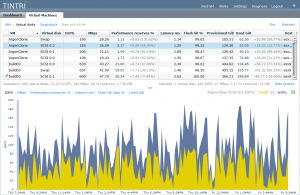
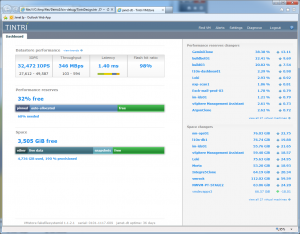
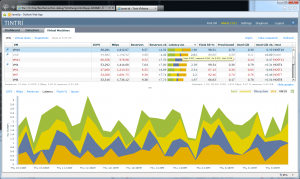
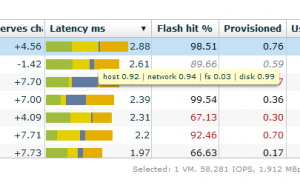
I love watching the storage industry get some new stuff. It’s so frustrating to look at the features on the big iron and see wasted opportunity. This looks like a good technology.
Love SSD drives, why are they taking so long to arrive in storage arrays ?