At the Dutch VMUG event 2011 I gave a presentation on how to check your VMware environment to make sure it is healthy. When creating the presentation I had a lot of doubts because I was afraid everyone would think these points were very obvious. But on the other hand, when visiting customers and doing […]
New vSphere5 feature: Virtual Machine disks consolidation is needed
Ever had it happen in your environment? Committing a snapshot on a VM fails and you can’t get your VM to boot again because there are disks missing. This could happen because when initiating Delete or DeleteAll snapshots, the snapshot details are deleted from Snapshot Manager, then the snapshot files are consolidated and merged to […]
VMware View Client with PCoIP for Mac OS X
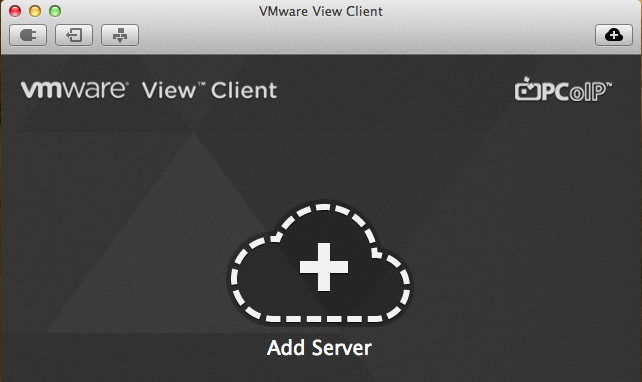
Today VMware released their Technical Preview of the VMware View PCoIP client for OSX. We’ve all been waiting for this since the release of VMware View 5 and today I finally got to test it on OSX. Of course I had to install it right away and run a test drive from work to my […]
XenDesktop Error: The hosting infrastructure could not be reached at the specified address
When deploying XenDesktop in a VMware environment, you could run into the following error when trying to connect your XenDesktop host to your VMware vCenter environment: “The hosting infrastructure could not be reached at the specified address”. This is due to the fact that VMware vCenter only allows https connections by default. To make your XenDesktop […]
VMware! Bring back the VMTN Subscription (Please!) by Mike Laverick
These past few days there has been a lot of buzz around the VMTN Subscription. Mike Laverick started a community post on this and wrote a blogpost about the VMTN subscriptions. To support his case, I copied his original post here. Before you read Mike’s post I would like to add my own two cents… I […]