Normaly when installing a vSphere environment for new customers, I wait with entering the correct licenses until the environment is ready and can be moved to production. Until today I never ran into any issues with that since most of our customers buy Enterprise or Enterprise Plus edition. Today I discovered that after entering a vSphere Standard license, you might run into an issue with DRS where the affinity rules stay in effect.
As best practice we usually put the vCenter VM on the first host in the cluster using a VM to Host affinity rule in DRS. A few days after entering the vSphere Standard license which doesn’t allow DRS, I tried to move the vCenter VM to a different host, but this wasn’t allowed because a VM to Host affinity rule was still active. When checking the cluster settings, DRS was still disabled. When I enabled DRS, without clicking OK, I could see there still was a host-affinity rule defined in the settings.
I decided to remove the rule and the host-group and VM-group.
As expected, when clicking OK I received an error telling me that DRS was not a valid option for this license.
I did hope however that the deletion of the rules would still have been applied. Unfortunately not. When opening the cluster settings, enable DRS again, I could still see the rule and the groups were present. Only way to get rid of this was to enter a NFR license key for the Enterprise (or Plus) edition, enable DRS, remove the VM- and host-groups, remove the rule, click OK to see the changes applied. Go back to Cluster settings, make sure they’re all gone. Disable DRS and remove the NFR license.
Sounds like a little bug to me and I therefore create a support call with VMware for this.
PS: Frank Denneman hinted me this is probably only for “MUST RUN” DRS rules.
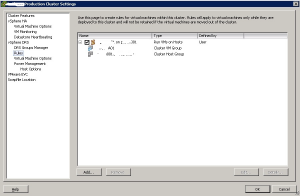
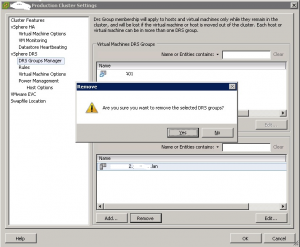
Gabe –
Why not just break the cluster and recreate it? That would have discarded the rules. You would have lost resource pools, but who cares with no DRS? Is it just too early for me to read this? Did I miss something?
:o)
Dave
Good question Dave, I didn’t try that, but seems to be an option too.
Hi Dave, very informative article. I have a query I am looking an answer to. How do managing and reporting on Windows Server licences be undertaken for VM’s which are running on ESXi hosts with DRS enabled?
Quick question to an old thread – Are VM/Host rules allowed to be set on vSphere Standard License?
DRS at all is not part of the vSphere Standard License.