In my home lab it sometimes happens that I lose power and then my Iomega IX4-200D will reboot. Often, the ESX hosts I run in my lab have trouble reconnecting to the NFS share on the IX4-200D which will cause my primary VMs to fail. Both my domain controllers, vCenter server, SQL Server and Exchange Server are on the IX4. Yes I know it is bad design to have both domain controllers on the same datastore, but hey… it’s a lab and I normally can live with this issue :-)
The strange thing though is that my ESX hosts have trouble reconnecting to this NFS share, even though my Windows machine can browse through the shared folders. When trying to reconnect from the command line, I received the following response:
[root@esx02 etc]# esxcfg-nas -a nfs-StorCent03 -o 192.168.0.50 -s /nfs/nfs-StorCent03 Connecting to NAS volume: nfs-StorCent03 Unable to connect to NAS volume nfs-StorCent03: Unable to complete Sysinfo operation. Â Please see the VMkernel log file for more details.The vmkernel log shows:
May 26 16:51:26 esx02 vmkernel: 2:04:32:27.596 cpu3:4108)NFS: 149: Command: (mount) Server: (192.168.0.50) IP: (192.168.0.50) Path: (/nfs/nfs-StorCent03) Label: (nfs-StorCent03) Options: (None) May 26 16:51:56 esx02 vmkernel: 2:04:32:57.933 cpu2:4108)WARNING: NFS: 946: MOUNT RPC failed with RPC status 13 (RPC was aborted due to timeout) trying to mount Server (192.168.0.50) Path (/nfs/nfs-StorCent03) May 26 16:51:56 esx02 vmkernel: 2:04:32:57.933 cpu2:4108)NFS: 160: NFS mount 192.168.0.50:/nfs/nfs-StorCent03 failed: Unable to connect to NFS serverAfter some testing it turns out that the IX4 has a DNS issue. Since both my domain controllers are down and these are my DNS servers, no DNS resolution can take place. However, in the IX4 tcp/ip settings control panel, the IP address of both domain controllers is used as DNS server. After removing these IP addresses, I could reconnect within a second.
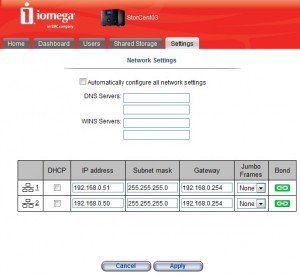
The same issue occurs on the IX2-200. However, mine occured when my second DNS server was offline and I was trying to add a NFS Share to ESXi 4.1. Even though the primary DNS server was up, it apparently has a bug in the DNS server lookup order workings.
To fix the issue I just removed the secondary DC and everything began to work.
I just found out the hard way: both on the nas and the esx server the dns must work properly. Both forward and reverse dns lookup must work. To test at the prompt of the ESX server: `nslookup nas.your.domain` this gives the proper IP of your nas. Now `nslookup aa.bb.cc.dd` (using the right IP). This must give “nas.your.domain”.
After this, on the prompt of the nas, perform the same actions, now using “esx.your.domain”.
Thank you for this! Just had a power outage yesterday and was going crazy why I could not reconnect NFS while iSCSI was still working. This did the trick!!!
add static host entries on the iomega nas pointing to your DNS servers and you should be good to go!!
Well, my DNS servers runs as a VM which uses the NAS for storage :-) Chicken-Egg